Jest + Function Testing: A Creative & Cheap Approach to Testing Tailwind/CSS Classes
We explain how jest unit testing can be used to test Tailwind/CSS classes
By: Kari Wiedenhaupt
Sometimes end-to-end testing with a tool like Cypress is necessary to ensure your UI features work as expected. But this type of testing can be costly in terms of processing power and runtime. Is there another way to test business critical UI without end-to-end-tests? Fortunately, there is. A creative approach to ensuring your Tailwind/CSS styles display as intended is to use a few simple and inexpensive unit tests. This method of testing can save both time and resources, while still ensuring the UI remains functional and up-to-date.
At Skillify, we believe in providing our students with all the support they need to reach their goals. As part of our coaching program, students are required to set regular goals, which are then shared with instructors to help with tracking progress. To ensure the code is well-protected, we shipped the goals feature with the help of jest + Function testing.
Here's how we did it at Skillify: first, I created a series of tests to ensure the UI was working as expected. This included verifying user input fields, making sure data was being stored correctly and that any changes made to the code didn't alter the intended UI. We then ran the tests and checked the output of our function to make sure everything was working as expected.
This is how the goals feature appears for instructors and students after they navigate to the goals section on the student web portal.
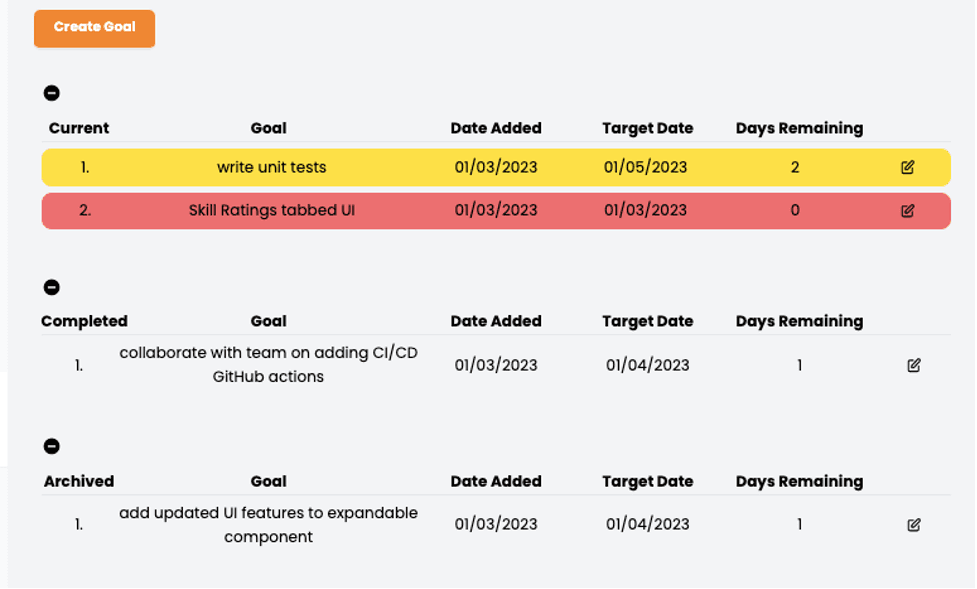
Here students can set "Goals" and choose the "Target Dates" by which they intend to finish them. The "Days Remaining" column takes the "Target Date" column and subtracts the current date, giving the user a quick visual of the number of days they have left to complete the goal by the target date. Sweet and simple! Goals can also be archived or completed by the user. And to enhance user experience – goal tracking at a glance, as I like to call it – is the UI red-yellow-clear highlighting feature I am testing with jest. Only current goals are intended to be included in this highlighting; and goals with less than 0 days remaining should be RED, goals with 1-3 days remaining YELLOW, and goals with +3 days remaining NOT HIGHLIGHTED.
This highlighting functionality was business critical and it was important to create tests to protect this feature from ever breaking in production.
I query a list of user goals from our GraphQL API and pass each goal in the list through a function called returnGoalStyle. Goals have various properties like Title, Date Added, and Target Completion Date. The Target Completion Date property controls the conditional highlighting for each goal with Tailwind classes.
How can I test that the correct color is used for a specific goal? How can I validate this behavior in fast-to-run unit tests, vs slower end-to-end tests?
Since a goal that is due in 3 days should be highlighted in yellow, I created a string variable that represented the tailwind classes for a yellow background.
More specifically, I wrote tests that ensure that the styles of the goals contained the Tailwind class bg-yellow-300. Checking for the existence of a string inside a unit test is so much faster than having to spin up an entire end-to-end test to verify that a <div> element has a yellow background.
The full returnGoalStyle function I attached in the End Notes for additional context and your full viewing pleasure!
So let's do some jesting!
To set up a jest test all I'm required to do is define a "Goal" object and pass it into my returnGoalStyle function. Now I just have to assert that the returned style (which is just a string) matches against what I expect. Here's an example of what a sample Goal object might look like.
isComplete: false,
targetDate: new Date("2022-12-1"),
isArchived: null,
Next, to make my jesting experience readable to other jester coders, I define the Tailwind class I expect to get as follows:
const yellowHighlightStyle = "text-black-500 bg-yellow-300 rounded-xl p-2";
Next, I define the "result" I expect my function to return when I input the "Goal" object I have defined.
const result = returnGoalStyle(goal);
Finally, this magic little line runs my test! It matches my "result", what the function actually gives me, to the UI tailwind classes I am expecting to get, "yellowHighlightStyle" if the feature is working properly.
expect(result).toBe(yellowHighlightStyle);
Note: The End Notes contain one full jest test for more context.
Upon running the test with the command "npm run test", my gaze falls upon the lines every jest-er wants to see…
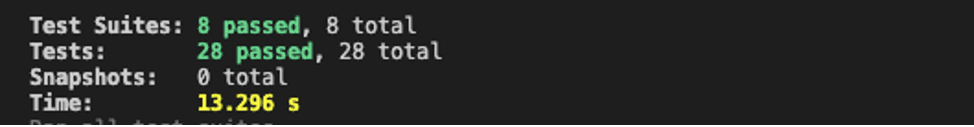
UI/Tailwind class testing on goals feature – check! It's really that simple. I jest you not.
Can I also draw your attention to the yellow text above… the fact that I was able to test the UI on this feature and run a number of additional tests in my test suite, along with 7 other unrelated test suites, and the whole parade of tests finish their marching orders in only 13.296 seconds, and my entire test suite took me a number of minutes to write. It's also much easier for me to reason about my code because I'm just checking for the existence of strings. At the least, that's a win for me as a rather cheap additional line of defense protecting my customers' experience and the brand of my employer.
FAQ/Additional Notes
-
Before you begin: Pull the Tailwind/CSS class code that controls the UI functionality out of your component, as I already did in the example above, and place it into a separate function. Make sure this function controls the critical UI functionality you want to test and feel may be subject to change as the feature evolves. Pulling Tailwind/CSS classes out of a div and putting them into a separate function can also be helpful because it makes your component code cleaner and more concise. If the function is reusable throughout your code base, it is best to save it in a separate file in an API folder and import it into your component.
-
How many scenarios should you test? That's a judgment call. However, you should ensure edge cases and all the most critical elements of functionality are covered.
End Notes
UserGoalsData Type for Typescript to keep things tidy.
export type UserGoalsData = {
createdAt: Date;
goalName: string;
goalNotes?: string;
id: string;
updatedAt: Date;
userId: string;
isComplete: boolean;
targetDate: Date;
isArchived: boolean;
};
Full Code for returnGoalStyle function.
export const returnGoalStyle = (goal: UserGoalsData) => {
let goalStyle = "";
const daysRemaining = differenceInCalendarDays(
new Date(goal.targetDate),
new Date()
);
if (daysRemaining <= 0 && !goal.isComplete && !goal.isArchived) {
goalStyle = "text-black bg-red-400 rounded-xl p-2";
} else if (daysRemaining <= 3 && !goal.isComplete && !goal.isArchived) {
goalStyle = "text-black-500 bg-yellow-300 rounded-xl p-2";
} else {
goalStyle = " text-black-500";
}
return goalStyle;
};
Code for yellow highlighting jest unit test. I ran 4 additional tests as well, FYI, to test other use cases. It took an extra 5 whole minutes. Once you've got one, more pretty easily follow!
test("Test returnGoalStyle function - highlighted yellow", async () => {
//set Mock date using MockDate package
MockDate.set('2022-11-29');
//Arrange
const goal = {
__typename: "user_goals",
createdAt: new Date,
goalName: "write additional UI tests",
goalNotes: null,
id: "a1b08c36-2c8a-49e5-b9c4-f653f826fcee",
updatedAt: new Date("2022-11-29"),
userId: "dummyId",
isComplete: false,
targetDate: new Date("2022-12-1"),
isArchived: null
};
const yellowHighlightStyle = "text-black-500 bg-yellow-300 rounded-xl p-2";
// Act
const result = returnGoalStyle(goal);
// Assert
expect(result).toBe(yellowHighlightStyle);
If you're looking for an efficient way to test complex user interfaces and ensure the best customer experience, consider using a jest unit test. It's a powerful tool that can save you time and effort, and provide an additional layer of protection for your customers.

Kari is a Junior Engineer at Skillify. She loves contributing as an agile team member in the EdTech sector and is always looking for ways to solve problems and create concise, testable code.



